Hazel
5.0.6
Noodlesoft
75
Create rules for managing files
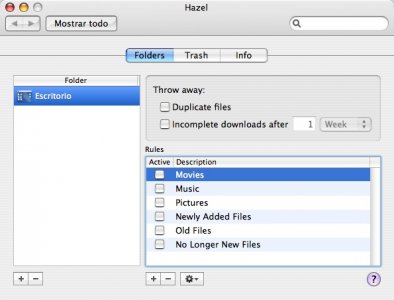
Hazel is a preferences panel that allows you to create intelligent filters for automatically managing any file.
The rules are defined by location. If you want all image files saved on the desktop in IMG format to be moved to My Pictures folder, all you have to do is indicate the relative rules for the program. You can create more than one at once.
Hazel doesn't just move files from one location to another, but can also do other things, such as: organize files into subfolders, add commentary or keywords, import songs to iTunes and photos to iPhoto, etc.
Additionally, Hazel includes an option for effectively administrating the recycle bin, as well as deleting program and files connected to them.
More Information
| License | Version | Developer |
|---|---|---|
| Trial | 5.0.6 | Noodlesoft |
Similar

ohmiGene
Fantastic tool for generating family trees

RAR
Compress and decompress RAR files from Terminal

simplyUnRAR
Decompress RAR files using Drag&Drop

Stuffit Expander
The definitive decompressor that supports 25 different formats

The Unarchiver
Decompress next to all compression formats
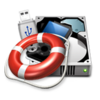
321Soft Data Recovery
Recover any files that were deleted from your hard drive by mistake

Able2Extract
Transform PDF files to Office documents

Amigabit Data Recovery
Recover lost or damaged files from your hard drives

App version
Find out if all your apps are properly updated

Bazaar
Version control system from the developers of Ubuntu

Carbon Copy Cloner
Backup copies of full drives or individual files
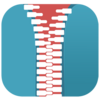
Cisdem Unarchiver
Safely access the content of any compressed file

Cisdem DataRecovery for Mac
Discover what files you can recover on your computer

Cisdem DuplicateFinder for Mac
Find all the duplicate files on your hard drive

Cisdem iPhoneRecovery
Recover lost files on your iPhone
×
<< /span>
 >
>


